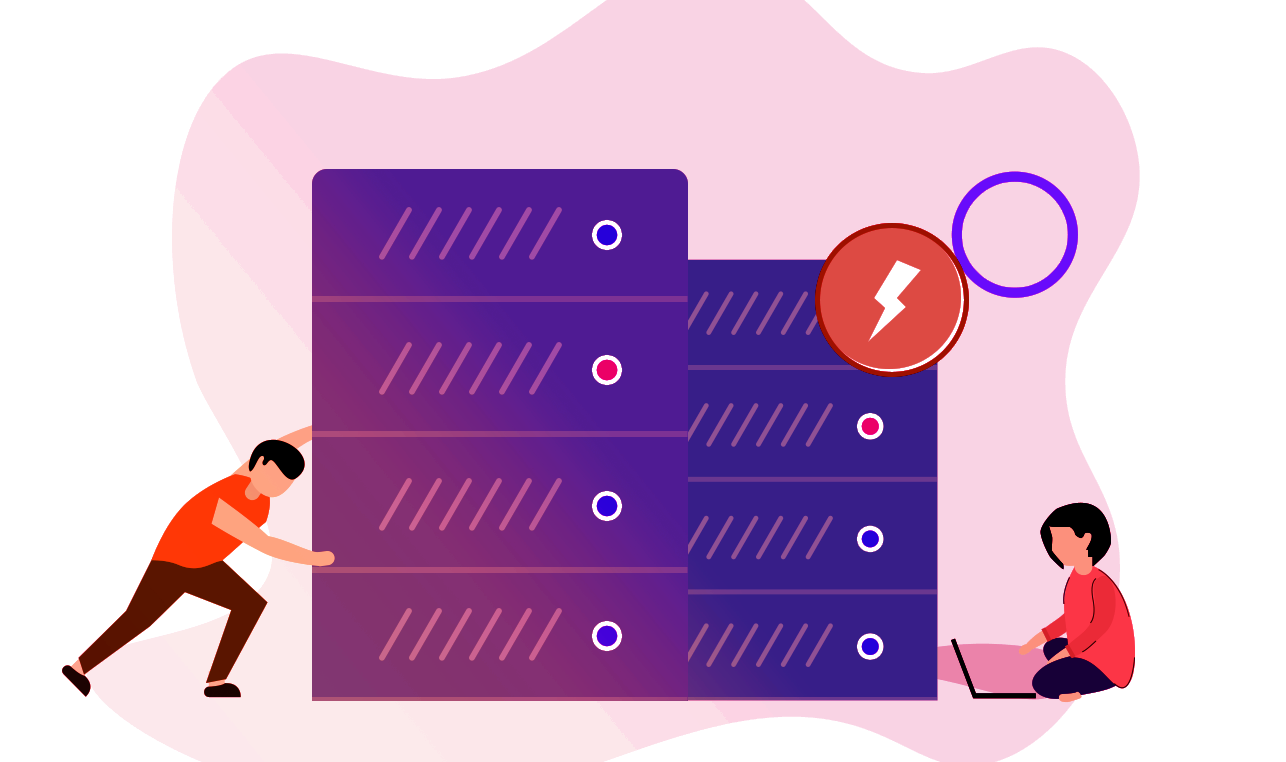
Your Action is successfully saved. Right now, we are experiencing backend issues & working on it to get things back to the normal. No need to repeat the actions as we will execute the same once sorted.
Appreciate Your Patience!
Here are some frequently asked questions about shop
Here are details about faqs
It is free to sell all coffee-related products on Buna Market within the approval of admin.
However, every vendor is responsible to absorb delivery fees for all the products sold on Buna Market. This is to allow end-customers to benefit from the ease of shopping on the platform. Any changes in the future will be informed to all vendors.
At this point of time, you will need to inform the admin the duration of the break including time and date. We will then assist to remove your products from Buna Market temporarily. To start selling again earlier than expected, you can just inform the admin again and we will bring your products live again.
We are working on a function that can enable you to put your shop offline and online with just a click on a button. This will stop orders from flowing in but still allow Sellers to login and access Seller Center. The feature can be enabled during holidays, stock taking period etc. Once this function is ready, you will be notified through email.
There are 2 possibilities for your account to be inactive:
How to detect if your status is inactive?
After log in, your displayed SKUs appear offline. This is an indication that your account is currently inactive. The SKUs cannot be reactivated manually without Buna Market's consent and supervision.
How can I reactivate my account?
In order to reactivate your account, you will need to inform us again your business status. We will most likely have a phone chat to get your account live again.
You will need to create products by firstly deciding the "Product Name" and choose from dropdown menu the "Product Type". You will need to provide description of the product too which will increase the chances of selling on Buna Market.
For every product created, Buna Market will take up to 3 days to review and approve/reject. Buna Market will not provide feedback on rejection however sellers can query through email.
Sellers need to register their own Stripe account. From here Buna Market will transfer the sales minus commission fee to the seller. Otherwise, sellers may provide bank account details for settlement purposes from their sellers dasboard under [setting] > [payment details].
1) The statement cycle starts every Monday (00:00), closes on every Sunday (23:59). The length is 7 days.
2) It is an electronic statement. You can view it online.
3) Buna Market pays seller by the fifth business day, at the end of each statement. Business days exclude public holidays, federal territory and rest days.
llustration 1: Public holiday
For statement from 9 to 15 September 2019, the payment was made on 21 September 2019 (16 Sept 2019 Malaysia Day)
Illustration 2:
For statement from 30 September to 6 October 2019, the payment was made on 11 October 2019
As soon as there's a completed transaction and payment confirmation, you will be notified by email with details of the order. You need to log in to your "seller account" and process the order from there.
If you can't find the answers to your questions, please send us an email and we will get back to you as soon as possible.
For every "coffee beans" sales made through Buna Market, there will be a standardised 20% commission charged.
For equipments and accessories, please contact admin to agree on the commission charges otherwise will be standardised at 20% too.